RAMCHECK LX
RAMCHECK LX DDR2/1
RAMCHECK LX DDR2
RAMCHECK LX DDR1
RAMCHECK LX Base Tester
RAMCHECK LX Adapters
PC Communication
Product FAQ
SIMCHECK II Line
SIMCHECK II LT PLUS
Refurbished LT PLUS
SIMCHECK II Adapters
Original SIMCHECK Tester
Which System Is For Me?
Why Buy From Us?
Why Test Memory?
Int'l Distributors
How to Purchase
Tech Support
Service & Upgrades
Manuals
Software Downloads
FAQ
Site Map
Home
Contact us at
(281) 879-6226
sales@innoventions.com
One of the most complex tasks in the computer industry is memory testing. While memory testers are obviously a necessity in the manufacturing stage, many other companies and institutions also realize the need for testing.
A quality stick of computer memory is still a valuable component, costing in the neighborhood of $50-$100 for an average desktop PC or laptop, and usually much more for a server or router. Mis-marked or fraudulent memory also remains a problem, especially with cheap off-brand modules. Tossing away suspect modules without determining where the fault lies is simply not smart business sense for an organization. Fortunately, relatively low-cost memory testers like RAMCHECK are available to help the technician. What should you look for?
Before beginning your research, decide if you have sufficient volume to justify the cost of a dedicated memory tester. If you only have a few sticks of memory lying around waiting to be tested, there are numerous shareware programs that allow you to test directly on your PC's motherboard. A caveat: Testing on a motherboard can take hours or even days, depending upon the size of the module. Even more important, testing on a motherboard may permanently damage your computer! Motherboard sockets are not meant for repeated insertion-removal of memory modules, and since those fragile sockets are soldered directly onto the motherboard, heavy use may damage it.
Do you need to test memory more than a few times each week? Then you can easily justify a dedicated standalone tester, based on the time savings alone. Be sure to check for the following when selecting a memory tester:
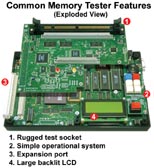 Rugged test sockets: This is critical. A good memory
tester uses sockets manufactured specifically for heavy use. These sockets
should be rated for at least 10,000 insertion-removal cycles. Also, check to
see if the socket is soldered to the tester or test head. If it is soldered,
the socket could be very expensive to replace once it wears out.
Rugged test sockets: This is critical. A good memory
tester uses sockets manufactured specifically for heavy use. These sockets
should be rated for at least 10,000 insertion-removal cycles. Also, check to
see if the socket is soldered to the tester or test head. If it is soldered,
the socket could be very expensive to replace once it wears out. Speed: To simulate actual operating conditions, you will need to test the memory at true operational speed. Current Windows Vista computers are shipping with memory modules operating at 800 MHz or faster. The tester should be capable of running tests at the same or higher frequency.
Expandability: The common memory format used in desktop computers today is 240-pin DDR2. Laptop computers typically use 200-pin DDR2 SO-DIMM modules. What about other formats? You may want to test DDR, 168-pin SDRAM, SIMMs, or even chips. Make sure the tester accepts a wide variety of formats.
Ease of Use: Can an inexperienced bench tech use the tester right out of the box, or is there a lengthy learning curve? Ask the memory tester manufacturer for a copy of the manual before purchasing. Scan through the "quick start" section. Your tech staff should be able to figure out how to run a diagnostic test on a module within just a few minutes, with minimal setup.
Display: Since a lot of information will be displayed during the test, you will also want to a clear display. Be sure the display is not only backlit, but large enough for you to see all of the information clearly. The tester should also include LED's and clear audio signals during the test cycle. These all provide cues that make testing easier for the bench tech.
Also, be sure the test log can be viewed after the test has finished. Test logs are important because they allow you to review the module's size, speed, structure and test results so that you can pinpoint any problems.
Upgradeability: Like the rest of the computer industry, memory technology constantly evolves. Does the manufacturer of the memory tester offer frequent updates to the tester's firmware? Can these updates be downloaded via the Internet? How often are they released? Check with the manufacturer. The memory tester manufacturer should have a proven track record of regular firmware upgrades. Also, can the unit's hardware be upgraded with new processing capabilities to test the faster modules as they are released, or does the manufacturer require you to purchase an entirely new expensive test system? Think twice before purchasing a tester that will quickly become obsolete. Instead, look for one that can be upgraded.
PC Software Interface: Does the tester include a software package that allows you to connect it to a PC? Such interfaces offer a superb display, far surpassing the LCD window usually found on the tester. The PC software program is also handy for viewing and printing test logs.
SPD Management: The Serial Presence Detect (SPD) is a tiny serial EEPROM mounted on each stick of memory which contains size, speed, structure and other manufacturing data, vital for the operation of the module. Does the memory tester allow you to view, manage and edit the small programs used by these SPDs? Does the manufacturer charge extra for this?
Support for Older Technology: You may run across a batch of older modules that you need to identify and test. (Believe it or not, SDRAM and even old SIMMs are still fairly common out there, especially in government installations and schools!) Is the tester backwards-compatible with older memory formats?
Reputation: A number of memory tester manufacturers have either folded or gone on to other product lines since the technology bubble burst. Customers have been stranded with test equipment that is doomed to obsolescence. With no future upgrades available, these obsolete systems cannot test modern memory, including DDR2. It pays to check the company's longevity in the business. Search for comments others have made about the company's products. Check the company's web site for announcements regarding future enhancements.
Finally, ask around. Check with your business partners and clients. If they work in the computer field, there is a good chance that they own a memory tester.
Resources:
Memory prices
More on SPD
How to repair RAM
Selecting a memory tester
How to test memory
Quality of Memory - Remarked versus marked, brand name vs no name
What is the SPD and how to program it
Evolution of memory
