RAMCHECK
SIMCHECK II
Tech Support
Introduction
Manuals
Software Downloads
FAQ
Calibration & Upgrades
SIMCHECK II Upgrade to RAMCHECK
Application Notes
Development Logs
Service & RMA Policy
News Releases
Links
Site Map
Home
Contact us at
(281) 879-6226
sales@innoventions.com
RAMCHECK
66-pin DDR Chip Converter
Manual Addendum
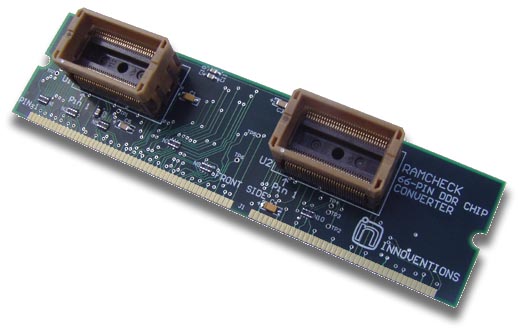
The new RAMCHECK 66-pin DDR Chip Converter (part number INN-8668-9-2) is made in the shape of a standard 184-pin DIMM module, but without the center key. You must have the RAMCHECK DDR Pro Adapter in order to use this converter.
OPERATION
NOTE: The DDR CHIP Converter follows the same test flow and operation of testing regular 184-pin DDR modules, except for the different result screens shown here. This manual addendum must be read in conjunction with the main DDR PRO manual.
DDR CHIP HANDLING
Place the converter on a flat surface that is covered with a proper anti-static sheet. The converter can test either one chip (inserted in U1, the left socket) or two identical chips. The DDR chips supported by this converter are 66-pin TSOPs. They should be placed in the test socket very carefully with the pin 1 facing LEFT, as marked. The top of the test socket is then pressed down to lock the chip in place.
CAUTION:
DDR chips are extremely delicate and can break easily. You must use a vacuum
pick up device for proper handling. If your shop does not have a
professional electrical vacuum pick up machines, you may use a low-cost
pen-like pick up device like the following Pen Vac™ Tweezer: 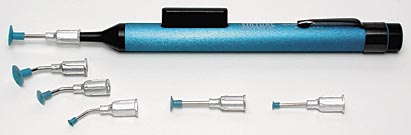 Such tweezers are commercially available from many electronic tool distributors. |
Once you have inserted the chip(s) in the test sockets, insert the converter itself into the DDR adapter's 184-pin test socket as if it was a regular DDR module. Please make sure that pin-1 of the converter faces left so that the installed chips are facing you. Like testing regular DIMMs, you do not need to turn RAMCHECK off prior to the insertion of the converter. Press F1 to start the test, which generally follows the regular DDR test flow as outlined in the DDR Pro manual. RAMCHECK automatically detects the DDR CHIP converter as evident by the following DDR CHIP prompt:
You can test one chip or two identical chips simultaneously
The DDR chip converter has two ZIF sockets, marked U1 (left socket) and U2 (right socket). You can test either one chip or two. If you test one chip only, you must use U1. When testing two chips, both must be of the same size. The following screens shows what you get if the two chips do not have same size:
Followed by a more explicit explanation as in these examples:
BASIC TEST
Basic Test for the DDR chips is similar to the test for DDR modules. The following two screens show testing of two 32Mx16 chips on the left and only one 32Mx16 chip on the right. The test animation uses "CHIPS: C1 X X C2" indication with two animation characters while testing two chips. The test for one chip uses "CHIPS: C1 X C1" indication with one animation character.
In the following example, two 128Mx4 are tested at 333MHz. You can override the default 333MHz to higher or lower frequency using the change-on-the-fly or setup features similar to the DDR modules setup.
The next example shows testing of two 64Mx8 DDR chips:
Here test speed was overrided to 400MHz by the user.
Basic Test Results
The following screen shows the first summary screen following a successful Basic Test with the DDR CHIP Converter:
In this example, two chips were tested simultaneously. Other screen follows with additional test results similar to the DDR PRO module tests.
RAMCHECK Test Log
The RAMCHECK Test Log allows you to review all the test results in one continuous scrolling display. You can view the test even after the test ends (but before you start a new test) by pressing F3 from Standby and selecting Test Log with F1. The Test Log is one of RAMCHECK's most powerful features. When used with the PC Communications program, the test log can be printed and saved into convenient log files.
The following screen shows you in particular how the DDR chip size is reported in the Test Log.
The first line of the size shows the standard notation for the total chip size, which is 64Mx8. It is also equal to 64MB. In the last line, the chip size is shown in the Banks x Size x Bit Width format. In the example, each chip has 4 banks, 16Mx8 each. Other information in the test log is described in the DDR PRO manual.
DDR CHIP CONVERTER EXTENSIVE AND AUTO-LOOP TESTS
The DDR CHIP converter EXTENSIVE and AUTO LOOP tests are similar to our regular DDR and SDRAM tests.
Required RAMCHECK Firmware Version: 2.26E or later.
INNOVENTIONS, Inc., reserves the right to change products or specifications without prior notice.
